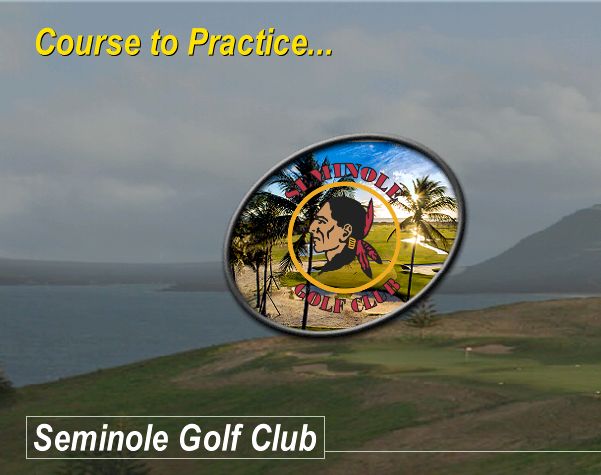I'm surprised I'm back in the game but here I am. I thought I'd be moving on when I got another PC that was strong enough to play the new golf games in all their glory. I went, I saw, I'm not impressed, different stokes for different folks I guess. It's great to see some old faces and new. Thanks to Daniel/Linkster for providing me with a wonderful Lidar version of both Seminole Golf Club and the pesky for me (Pinehurst #8). The Pinehurst 8 file I have just wasn't good enough considering the latest elevation data. Daniel has done a great job to breathe life back into the game, IMO.
I've been at work on Seminole a little less than a month and feel well enough to share some progress and of course announce it at the same time.
Currently on the fourth hole but working on seam blending 3
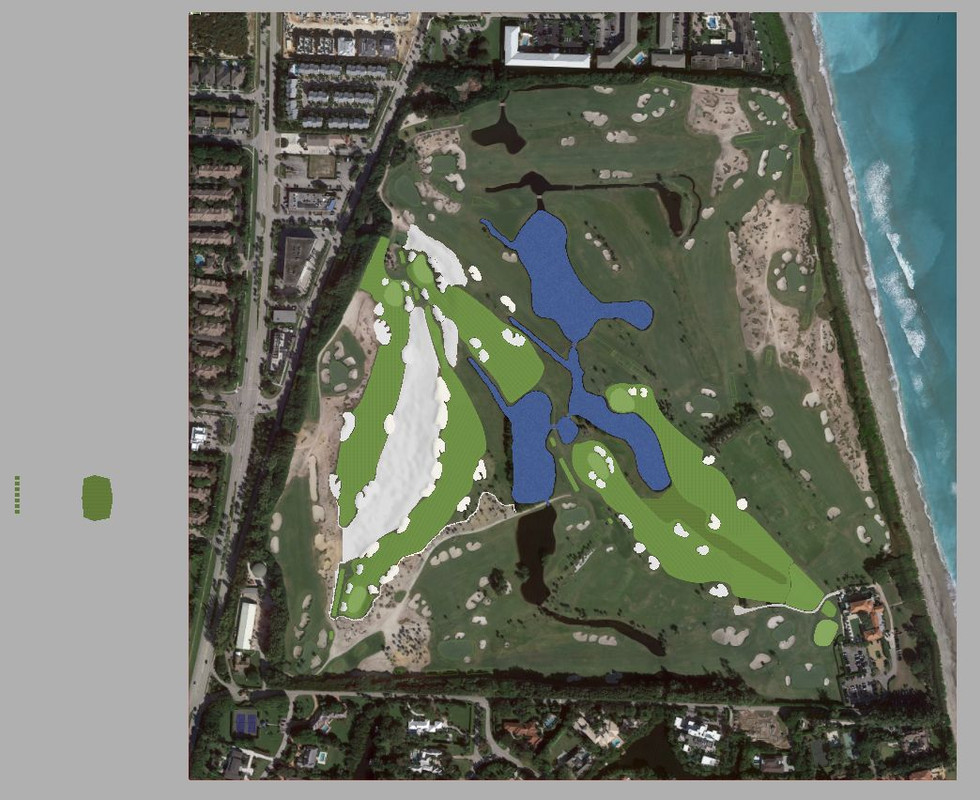
I was wondering how I wanted to tackle the build, I usually go shapes/textures, and 3D co-current but was thinking I'd do each hole and plant as I go. I really want to do the waste areas as good as I can because that's the key to the look of the entire course, IMO. I have a number of waste sand textures I've been playing with. I figure I'll focus on the waste areas once the trees are in. I wanted some additional and better palm trees and have upwards of 40 to 50 that need cutting. Three I have cut out this morning, It's a lot easier for me to do this than in the past.

I am able to play a number of holes, and I figured I'd share a few pics of one although the textures aren't final they're in the ballpark. I was thinking the rough needs a little red taken out.
Apologies if the pics are too large.