Page 1 of 4
Designers - Screenshots please
Posted: June 19th, 2020, 10:09 am
by Andy
Calling all designers.

For a long time now, the web page for each course has had the facility to display screenshots like so.
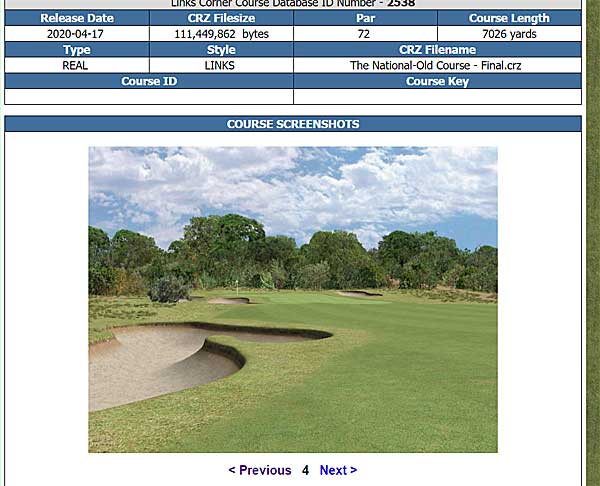
- screenshots.jpg (42.88 KiB) Viewed 44758 times
However, few if any designers are taking advantage. Here is a step by step guide to taking screenshots and getting them added to the course page.
1. Take a screenshot (I use the PrtScr key).
2. Open Photoshop or whatever graphics program you use and paste the screenshot (in Photoshop, File - New - Image from clipboard).
3. Crop the image to 590 px wide by 442 px high.
3. Auto sharpen the image.
4. Save the image as a 'High' , Quality 60' jpeg which should keep the filesize down below 100k. Please name the files xxx_1.jpg, xxx_2.jpg etc etc.
Zip the files together and upload to LC using this page
https://linkscorner.org/upload/other.php .
I hope this helps.
Re: Designers - Screenshots please
Posted: June 19th, 2020, 10:13 am
by Andy
A tip I forgot to add.
Take the screenshot during the downswing and most of the unwanted screen furniture (swing meter, lie and wind indicators etc) will not obscure the course.
Re: Designers - Screenshots please
Posted: June 19th, 2020, 10:24 am
by Stephen Sullivan
Andy, how many pictures do you want? One for each hole or just a selection?
Also thought I would mention that its worth using the replay facility and using Ctrl + F10 to get jpeg in the Links folder.
Re: Designers - Screenshots please
Posted: June 19th, 2020, 10:48 am
by sagevanni
Hi Andy,
I've been lacking in my screens......will start up again.....Thanks for the reminder...!!!!!
Sage.....

Re: Designers - Screenshots please
Posted: June 19th, 2020, 11:13 am
by Adelade
For a long time I've thought of asking if it'd be ok for me to upload screenshots for other people's courses that dont have any on their course download page. I dont know if I would get around to actually doing it anytime soon, and of course I would only do it for courses that I care most about, but do you think that would be appropriate Andy?
Re: Designers - Screenshots please
Posted: June 19th, 2020, 11:31 am
by AJ Allen
OK, so if I am going to be uploading a final version soon, can I just put the screenshots in the zip file with the course and readme?
Also, I found I can get some nice views by changing the camera to the smart panorama one. Then as the ball is coming into land you get a nice overhead view, and can press the print screen buttonn just before the shot details overlay comes on screen.
Cheers, AJ
Re: Designers - Screenshots please
Posted: June 19th, 2020, 11:40 am
by Andy
Stephen Sullivan wrote: ↑June 19th, 2020, 10:24 am
Andy, how many pictures do you want? One for each hole or just a selection?
Also thought I would mention that its worth using the replay facility and using Ctrl + F10 to get jpeg in the Links folder.
I usually regard 6 or 7 as sufficient. When I used to add the screenshots I tried to make sure that they gave an overall representation and included a tee, a bunker, any water, 3D work etc etc.
Re: Designers - Screenshots please
Posted: June 19th, 2020, 11:43 am
by Andy
AJ Allen wrote: ↑June 19th, 2020, 11:31 am
OK, so if I am going to be uploading a final version soon, can I just put the screenshots in the zip file with the course and readme?
Also, I found I can get some nice views by changing the camera to the smart panorama one. Then as the ball is coming into land you get a nice overhead view, and can press the print screen button just before the shot details overlay comes on screen.
Cheers, AJ
Yes, that would be OK.
Re: Designers - Screenshots please
Posted: June 19th, 2020, 11:45 am
by Andy
Adelade wrote: ↑June 19th, 2020, 11:13 am
For a long time I've thought of asking if it'd be ok for me to upload screenshots for other people's courses that dont have any on their course download page. I dont know if I would get around to actually doing it anytime soon, and of course I would only do it for courses that I care most about, but do you think that would be appropriate Andy?
I don't see why not.

Re: Designers - Screenshots please
Posted: June 19th, 2020, 12:14 pm
by LeWAW
Great feature Andy

Just one question, for a new course, do you want a separated Zip file or in the same zip file with the course ?
