Page 1 of 2
Returning to Links 003
Posted: May 30th, 2020, 2:49 pm
by Ray19533591
I have returned to the game after a long break, and have been a member since 2003. Re-installed links 2003, but have encountered a few problems. When I drive off the tee, the sound of the club hitting the ball seems to be missing. I have looked for another sound script, Links Corner has changed a little and I don't know where to look. Can anyone help me with this. Thanks.
Re: Returning to Links 003
Posted: May 30th, 2020, 4:46 pm
by loner
Re: Returning to Links 003
Posted: May 30th, 2020, 9:13 pm
by BladeSteve2020
I've found a good powerful drive sound and added it to the predefined file.
Re: Returning to Links 003
Posted: May 31st, 2020, 10:01 am
by Ray19533591
I am looking for a predefined.ssf, but can not see any, can anybody help me on this. I lost my setup Links disc, and the download version seems to be corrupted.
Re: Returning to Links 003
Posted: May 31st, 2020, 12:51 pm
by Andy
Ray19533591 wrote: ↑May 31st, 2020, 10:01 am
I am looking for a predefined.ssf, but can not see any, can anybody help me on this. I lost my setup Links disc, and the download version seems to be corrupted.
https://linkscorner.org/phpBB/viewtopic.php?f=17&t=69
Re: Returning to Links 003
Posted: May 31st, 2020, 4:35 pm
by Ray19533591
Thanks for helping me Andy. I downloaded both the Sound Scripts you posted, and installed them into Links 2003. The scripts are showing up, but still no sounds from golf clubs onto ball or any clapping. Just a few birds chirping in the background. It looks like I have waisted money downloading the online version of the game, and will have to go hunting for a hard copy on disc. Pity I lost the original discs.
Thanks anyway.
Re: Returning to Links 003
Posted: May 31st, 2020, 6:08 pm
by Andy
Well, I'm using the download version and have had no issues.
My sound setting (during a round) look like this.
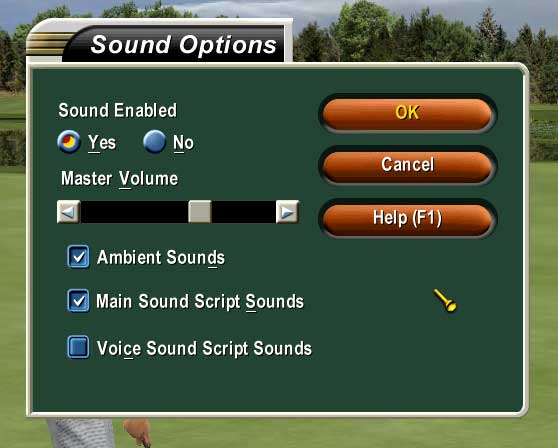
- linkssnd.jpg (28.54 KiB) Viewed 5462 times
Re: Returning to Links 003
Posted: May 31st, 2020, 6:16 pm
by pmgolf
Don't give up so easily. Nothing more frustrating than trying to help someone who won't make the necessary effort.
Check your sound settings. In the Links game, click "Options", "Sound Settings", and see if you have "Sound Enabled" clicked "Yes". Leave master volume alone for now. Click the "Test Panning" button. You should hear something. Are you getting any sound? Putter strike - ball falling into cup - fairway strike, sand shot strike? Look at "Sound options", you probably have to click it on to hear clapping.
All I have is "Sound Enabled" clicked "Yes" and I hear club-ball contact and ball dropping into cup. Where did you put the "Predefined.ssf?" It has to be in the "Links 2003" folder BEFORE you start Links! In the "Sound Settings". Click on "Main Sound Script for Normal Play. Open it up and click on the "Predefined.ssf" file. Enable "Ambient Sounds". Go test it, and post back here what you get.
Pete
Re: Returning to Links 003
Posted: June 1st, 2020, 2:01 pm
by Ray19533591
Thanks for all your advice guys. I have worked out what my problem was. Since I have been away for Links for about a year, I have purchased a new PC. It is a Dell XPS 8930. Links does not work on it, don't ask me why. So i have installed the game on my laptop ( Dell XPS 15). Everything seems good. I am now looking for some new courses I have missed to downloaded. Thanks again and have a great round of golf while we are all in Lockdown because of the virus.

Re: Returning to Links 003
Posted: June 1st, 2020, 3:14 pm
by GoBucks
What is the difference between an XPS 8900 and your 8930? I've been running Links for over 3 years on my 8900.