I believe this was a sticky on the old forum...
RTS Fade and Draw:
RTSers are supposed to make some mouse movement that I find impossible. This fixes it.
A. Select your favorite golfer and go into an 18 hole round at any course.
B. In the game screen bottom's MENU, click on "Shot Options", inside that, select "Swing Options". Change the swing type to "click".
C. Go to the Shot "Setup". (Right click on the swing icon - choose "Setup")
D. IMPORTANT:
Uncheck the "This shot only" check mark box.
E. Choose a Driver to start with.
1. Select "Fade" and take note of where the "Swing Plane", "Club Face" and "Trajectory" sliders have moved to.
2. Choose "FLOP" and reset the sliders to the "Fade" selections. (Also adjust Trajectory to 2 clicks down for Driver and 4 clicks down for all others)
3. Select "Draw" and take note of where the "Swing Plane", "Club Face" and "Trajectory" sliders have moved to.
4. Choose "PUNCH" and reset the sliders to the "Draw" selections. (Also adjust Trajectory to 2 clicks down for Driver and 4 clicks down for all others)
5. Change to the next club.
6. Repeat steps 1 thru 5 for all your clubs.
F. Click the "Shot Setup" OK button.
G.Once back in the game, change the swing type to "RTS". (Game screen bottom menu, "Shot Options", "Swing Options")
If it worked, "Flop" is now your Fade setting, and "Punch" is now your Draw setting. If it didn't work, the "This Shot Only" box was probably NOT unchecked. (It makes the change permanent)
High trajectories create more fade and lower trajectories create a more violent draw. The Driver has the most violent Fade and Draw. To aim the Driver, pick a spot 250 yards out and fade away from or draw away from that spot. To pass settings to your other named players, "Clone" the one you set up to a new golfer. The settings will pass along.
Wind affects the amount of Fade and Draw. Note: sometimes the "sweet spot" club contact with the ball will affect the amount of Fade/Draw.
TRAJECTORY should be 2 clicks down from the top for Driver and 4 clicks down for other woods and irons.
Swing Plane: -------------------------------- Club Face settings:
Fade: -2 for woods and -3 for irons // +2 for woods and +3 for irons
Draw: +2 for woods and +3 for Irons // -2 for woods and -3 for irons
Long irons: Reduce settings to -2 or +2 to reduce severity of Fade/Draw
Newly discovered tip: For a more consistent, repeatable swing: instead of watching the power bar during full swings, watch the golfer animation. Slightly pause whan you see the triangle just above the animation's white right sleeve, and then proceed with your downswing. Try it!
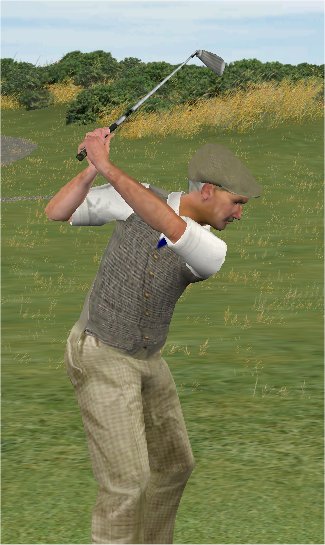
- golden triangle.jpg (44.47 KiB) Viewed 7647 times
This should make the game much more enjoyable for RTSers.
Pete