I just posted a thread in the designer forum asking how fast fairways and fringes tend to roll in real life compared to greens (see here:
viewtopic.php?f=7&t=1669 )
I wanted to explain here a bit more of what Im doing with that and why. Many parts of it serve as a natural continuation of this here topic, and doesnt directly have anything to do with my question in that thread, so Im posting it here instead. As always, Im not forcing anyone to read unless they find it interesting...
The reason Im finally delving deeper into custom texture settings, is mainly because I wanted to see if I could achieve a custom green speed to fill the unfortunately large gap in between M/Fc and the next fastest one, which should fill that 12 stimp range that the PGA Tour is said to often or mostly play at. As a secondary reason, while Im already at it, I figure I may as well see if I can make the fairways play a bit firmer and faster than they otherwise tend to do in Links (which IMO seems to be much too slow compared to most real-life scenarios).
I have accomplished what I wanted with the greens already. My goal was originally to make a setting right in the middle between M/Fc and F/Fc. First, I wanted to 100% confirm that the stimps for M/Fc and F/Fc I had in mind were fully correct, because I suspected they might not be. Before now I've never cared to find out exact numbers for all settings. If you ask me, putting is more fun when going with your "gut feeling" instead of math and decimals or charts or whatever. I've never pursued the stimp numbers for the sake of using them when I play, but moreso in a quest of trying to better choose and experience real-life-like conditions in Links. So up until now, for stimps I've been going with the list I made for myself 1.5 year ago, which was based on a combination of -
1. My own ball travel time tests (which I described here, and my stimp list from back then can be seen a couple posts down:
viewtopic.php?p=10605#p10605 ) and
2. The assumption that, though the traditional list (the one from the first post in this thread) was found to be inaccurate, I at least thought all values on it were
equally inaccurate and consistent relative to eachother.
Basically, I tested 3 or 4 settings myself, noticed that the numbers for those on the traditional list were equally inaccurate, and therefore assumed my values for the rest of the settings by using the same factor.
But since then I've realized more and more that the traditional list was not even consistent with itself, some settings' listed stimp are further off their effective stimp than others. So thats why I wanted to make extra sure this time. At first I was only going to test the settings I was most interested in, but I ended up going "ah whatever, I'll just test them all"... As such, I have a new table of stimps that I will be using for myself, not saying anyone needs to accept it, but I will share it in case anyone is interested. I personally feel rather confident about it:
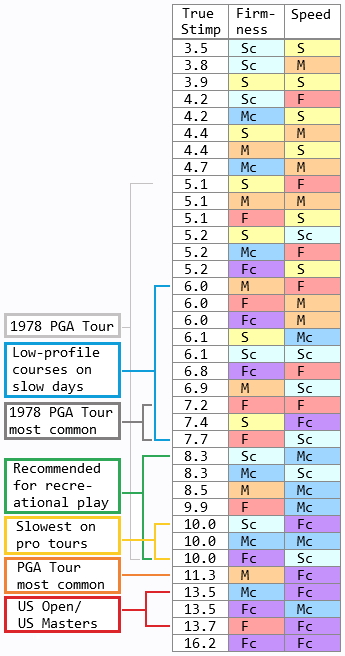
- TrueStimp (JPG).jpg (157.79 KiB) Viewed 31806 times
I arrived at those numbers by first assuming that Mc/Mc is stimp 10.0 (based on my ball travel time tests from back then, which Im thinking should be reliable enough), and then using Easy Swing type on a 100% flat green surface until I found a specific distance for the aim marker (which determines power on Easy Swing) that both could be easily and accurately replicated, and gave a putt length that could be quickly translated to stimps for several putts on different green settings. In my case, 5.05 meters aim, 10.0 meters putt length for Mc/Mc. I know stimps are measured in feet, but since I only needed relative distances this time, the metric system was preferable since it gives more accurate readings by Links itself up until 10.0 meters. I used a special texture and planar scaling to measure more exact distances when it came to the faster settings, where the ball rolled further than 9.9m. The resulting margin of error should be less than 0.5% for the fastest settings and below 1% for all except a couple of the very slowest settings.
I should also point out, however, that my starting point of Mc/Mc being 10.0 - from my previous tests - has an additional margin of error as well, which is much harder to define, but personally I believe it's likely around 2% or less, because I measured the times very carefully, even using frame counting software (lol) and verifying with 3 different real-life videos which all gave very similar results.
One of the big takeaways I made based on these new tests, was that, unlike how the traditional stimp table lists them, Mc/Fc actually rolls slightly slower than F/Fc, rather than the other way around. I have barely ever used Mc/Fc thus far, F/Fc is the only speed above M/Fc that I've truly been using. I always felt like F/Fc is extremely fast, and since the traiditional table misled me to think Mc/Fc was even faster, I've never had the desire to use it. Therefore, my goal changed to making my custom speed right in between M/Fc and Mc/Fc instead of between M/Fc and F/Fc. In other words, I aimed for 12.4 stimp.
I first tried using the APCD mod (sometimes called the 3D clone tool), but it didnt seem to work, the value just reverts to default by itself for some reason. Perhaps Im missing something there. No problem though, because using Links Extender 2.5 instead worked. I had already determined that the default Roll Friction value for green textures (0.10538) equals M/M, so I calculated what value I ought to need in case it scales linearly, saved it and tested it, which got me very close - 0.44% away from where I wanted. Only had to change it one more time that tiny bit, then it came out to exactly 12.4 , so it does indeed seem linear (just keep in mind the friction value is inverted to speed - higher friction means lower speed). At the same time I also tested a custom value to try immitate M/Fc, just to make sure things were consistent, and arrived at 0.04777 . In case anyone wants to try something similar, its not difficult if you have a stimp in mind relative to my "true stimp" table above that you want to achieve. You just take 0.53977 (the value that would result in stimp 1.0) divided by the stimp you want, then you have the "Roll Friction" number you need in Links Extender.
I've had this idea for a while, that I want to put that custom gap value around stimp 12 into all courses I make, and in case I turn out to like it as much as I suspect I will, maybe go back and do the same for my previous courses as well... even though I hate the idea of having to re-release them and thereby inevitably cause course compatibility confusion for some people. For a while I was also excited to maybe accomplish a custom wind setting as well, until I realized there is no such selection to be made in Links

But I still want to do a custom fairway speed (which seems doable), and fairway firmness too if I can (which will probably be trickier, but probably possible)... and Im hoping some of you might help me decide how fast I should make them.
I did already test the default "stimps" for fairways and fringes in Links by the way (fairways and fringes play the exact same in Links, assuming there are no custom texture properties). Well, I didnt determine actual stimp numbers, but I determined that:
1. They only depend on the firmness setting. For example, on M/S and M/Fc, fairways roll with the exact same speed...
2. Firmness M and Mc result in the same fairway roll speeds. Firmness F and Fc result in basically the same fairway roll speeds. S and Sc have a noticeable difference though, with S being slowest.
3. This means that, on the default settings, the difference between fairway and green roll speeds vary wildly. The extremes are on the one hand F/S and Fc/S , where fairways only roll about 10-20% slower than greens, whereas on the other hand, Sc/Fc or S/Fc have fairways rolling 300-400% slower than greens.
[Reason for edit: re-uploaded the image that had been broken.]
