Page 1 of 2
[Issue] Kawalana Bay
Posted: September 5th, 2019, 5:37 pm
by Obi Wan Kenobi
Hello all.
I've playing in this recent creation from Sage, and found some issues in the lake just in front of the tee in hole 15,
as you can see in the capture.

- Sin título.jpg (625.18 KiB) Viewed 11392 times
Anybody else is having the same kind of artifacts there?

Cheers!
Re: [Issue] Kawalana Bay
Posted: September 5th, 2019, 5:48 pm
by Stuart Hatch
I did quite a bit of testing on the course before release and I didn't come across that issue although I have seen similar problems on other courses in the past.
I suspect that it may be a graphic card issue.
Re: [Issue] Kawalana Bay
Posted: September 5th, 2019, 5:50 pm
by sagevanni
Hi Obi,
I just checked to see if I have the issue, both close up and pano view.....sure enough.......NOPE.....not me.....
Looks like some do and some don't.........
Sage......
Re: [Issue] Kawalana Bay
Posted: September 5th, 2019, 5:56 pm
by sagevanni
Thanks Stuart.........
Sage......

Re: [Issue] Kawalana Bay
Posted: September 5th, 2019, 6:13 pm
by Obi Wan Kenobi
sagevanni wrote: ↑September 5th, 2019, 5:50 pm
Hi Obi,
I just checked to see if I have the issue, both close up and pano view.....sure enough.......NOPE.....not me.....
Looks like some do and some don't.........
Sage......
Thank for the answer Sage. I'll try to restart the PC and recheck it...
Re: [Issue] Kawalana Bay
Posted: September 6th, 2019, 5:53 am
by Duck Hook
If any nearby surrounding verts are lower than the water surface level than they can also cause this effect.
T
Re: [Issue] Kawalana Bay
Posted: September 6th, 2019, 8:07 am
by Danny D
Duck Hook wrote: ↑September 6th, 2019, 5:53 am
If any nearby surrounding verts are lower than the water surface level than they can also cause this effect.
T
Hmmmm. I just noticed in the photo that there are also lots of streaks over to the far right of the pond. I'm beginning to wonder if some of the verts around the outer rim of the pond might have gotten pulled down below the pond level and the streaks are being caused by the mud bank...
Dan
Re: [Issue] Kawalana Bay
Posted: September 6th, 2019, 11:10 am
by BruMu
I checked this morning, hole looks perfectly fine in my game.
Re: [Issue] Kawalana Bay
Posted: September 6th, 2019, 11:25 pm
by Obi Wan Kenobi
I made a recheck after restart the PC but without sucess...

- Sin título.jpg (739.74 KiB) Viewed 11298 times
I'm using windows 7 home premium with Nvidia GeForce GTX 650ti, but no similar issues on any course in the past...
If someone figures out what setting in the graphic card could be causing, i'll appreciate any input.
Cheers!

Re: [Issue] Kawalana Bay
Posted: September 7th, 2019, 2:20 am
by Danny D
Hello again guys...
I took a look at the course and discovered that, if I set the graphics slider back a few clicks, it makes the streaks show up. I don't really find this to be unusual. on some courses, I've seen the water actually turn black and non-reflective when you move the graphics slider all the way to the left. I would suggest that anyone who sees these kind of streaks, make sure your slider is all the way to the right. For those that still see them with their slider all the way to the right, you either have a weak video card, or perhaps it could be a Windows 10, or a driver issue. So the problem seems to be a computer graphics issue rather than a course design issue.
The top picture is with the slider all the way to the right. Notice there are no streaks. The center picture is what I see when I moved my slider to where it's at in the 3rd picture...
Dan

- kaw1.jpg (240.61 KiB) Viewed 11287 times

- kaw2.jpg (237.84 KiB) Viewed 11287 times
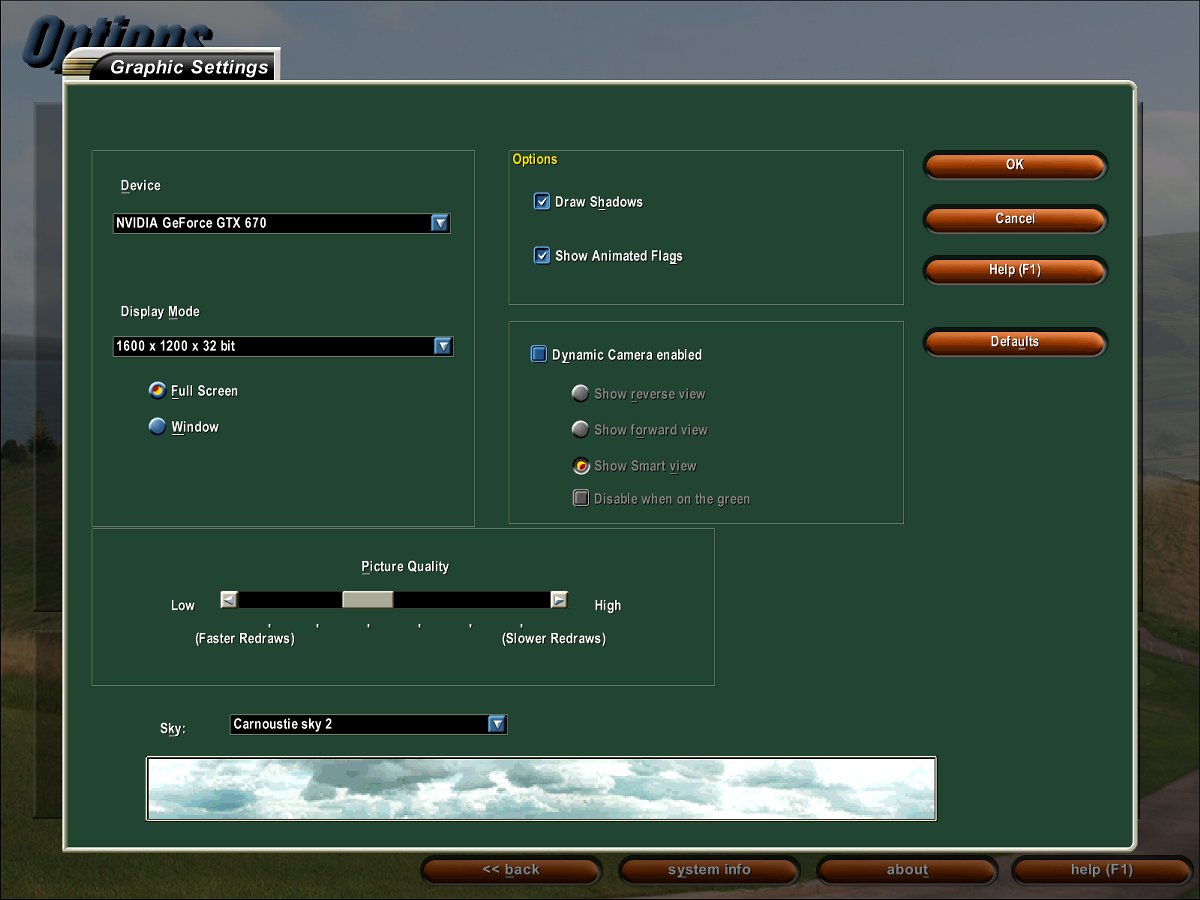
- kaw3.jpg (114.7 KiB) Viewed 11287 times
