Page 8 of 9
Re: Links 2003 w/ Intel-Only Graphics or Intel + Nvidia Graphics - Solution Found
Posted: October 22nd, 2024, 2:47 pm
by Lord Hearteater
YOU DA MAN, Sage! I've got it working again.
Re: Links 2003 w/ Intel-Only Graphics or Intel + Nvidia Graphics - Solution Found
Posted: October 22nd, 2024, 3:00 pm
by sagevanni
Very happy for you Lord...............So nice when things work out......

When you mentioned DLL files that's all I could think of.
Sage.....

Re: Links 2003 w/ Intel-Only Graphics or Intel + Nvidia Graphics - Solution Found
Posted: October 23rd, 2024, 1:34 am
by Lord Hearteater
Now, if we could just ditch that watermark. There are newer versions of some of the .dlls available from the developer's site.
Re: Links 2003 w/ Intel-Only Graphics or Intel + Nvidia Graphics - Solution Found
Posted: October 23rd, 2024, 1:18 pm
by dwg
There is an option in the utility to turn the watermark off.
Re: Links 2003 w/ Intel-Only Graphics or Intel + Nvidia Graphics - Solution Found
Posted: October 23rd, 2024, 2:17 pm
by Lord Hearteater
dwg wrote: ↑October 23rd, 2024, 1:18 pm
There is an option in the utility to turn the watermark off.
Do tell! Some how-to would be appreciated. I got lost trying to figure it out.
Re: Links 2003 w/ Intel-Only Graphics or Intel + Nvidia Graphics - Solution Found
Posted: October 24th, 2024, 9:48 am
by dwg
if you run the configuration utility that is in the Direct3Dfix download, I hesitate to mention its name since that does not seem to be desirable, if you look on the DirectX tab, at the bottom is a checkbox for the Watermark ensure it is deselected,
In
http://andyhope.com/intel.htm there are a couple of pointers to images that will show you what the tabs look like.
Re: Links 2003 w/ Intel-Only Graphics or Intel + Nvidia Graphics - Solution Found
Posted: October 24th, 2024, 11:33 am
by Titus
for example
.
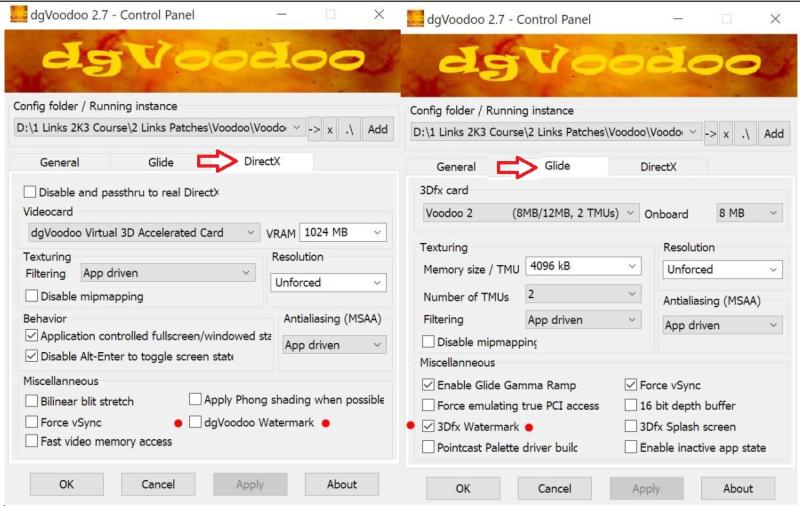
- Voodoo Watermark klein.jpg (69.39 KiB) Viewed 18684 times
Re: Links 2003 w/ Intel-Only Graphics or Intel + Nvidia Graphics - Solution Found
Posted: November 11th, 2024, 3:26 am
by dwg
I tried the latest version of the Wrapper with Links on Windows 11, I believe there is a regression sometime between the version we are using and the latest. I am seeing some reflective water rendering as just solid light blue.
I have no idea exactly when the problem appeared as I do not have access to all versions of the wrapper.
I have made a post on the support forum for the wrapper and provided screen images.
I initially found the problem in my testing on Linux then tried it on Windows.
I suspect at some point we may need a newer version of the wrapper hence reporting the issue.
Re: Links 2003 w/ Intel-Only Graphics or Intel + Nvidia Graphics - Solution Found
Posted: November 11th, 2024, 12:31 pm
by pmgolf
dwg - you probably know this, but... not all water appears as reflective in Links. Sometimes the course designer has trouble setting it as reflective and will just let it go like that - non-reflective. If that same water is reflective when running it on a different PC, then it should be reflective on all PC's.
Pete
Re: Links 2003 w/ Intel-Only Graphics or Intel + Nvidia Graphics - Solution Found
Posted: November 11th, 2024, 10:14 pm
by dwg
In this case I made sure I was testing apples vs apples so I tested the same hole on both versions of the wrapper on the same machine, so have two screen dumps, one reflective one not.