Page 3 of 4
Re: HD resolutions
Posted: June 16th, 2020, 9:26 am
by Still Linksing
Hogan wrote: ↑June 16th, 2020, 4:48 am
Which is the higher/better resolution for Links 2003? 1280 x 960, 32 bit or 1280 x 1024, 32 bit? I really don't see a difference in these two settings.
You need to match the Links resolution to your monitor resolution. Do you have a widescreen monitor? Those resolutions are not for a widescreen monitor. For a widescreen monitor you need to set the resolution through the registry and not through the Links graphics menu. Widescreen resolutions are not available through the Links graphics menu.
I'm using a non widescreen monitor as I really prefer Links to not be in widescreen and do use 1280x1024 as this is my monitor resolution.
Re: HD resolutions
Posted: June 16th, 2020, 12:24 pm
by pmgolf
Hogan - I'm guessing that you haven't applied the nVidia patch since you're still discussing non-widescreen sizes. Run it - it doesn't matter if you don't have a nVidia video card!
Pete
Re: HD resolutions
Posted: June 16th, 2020, 12:27 pm
by GoBucks
Is 1920x1080 widescreen? If so, I was able to set it in the game without going into the registry.
Re: HD resolutions
Posted: June 16th, 2020, 7:06 pm
by Still Linksing
GoBucks wrote: ↑June 16th, 2020, 12:27 pm
Is 1920x1080 widescreen? If so, I was able to set it in the game without going into the registry.
Yes, widescreen but Links 100% doesn’t support that resolution so you would’ve had it set from some other way.
Re: HD resolutions
Posted: June 17th, 2020, 3:00 am
by Blade
Not true .... - you can see all the available resolutions within the Game - Just run this Patch
http://www.lspn.net/downloads/Links2k3_ ... _FINAL.exe
In fact the Patch is good for Both Nvidia & AMD Cards & may even fix some of the problems players are having with Crashes etc.
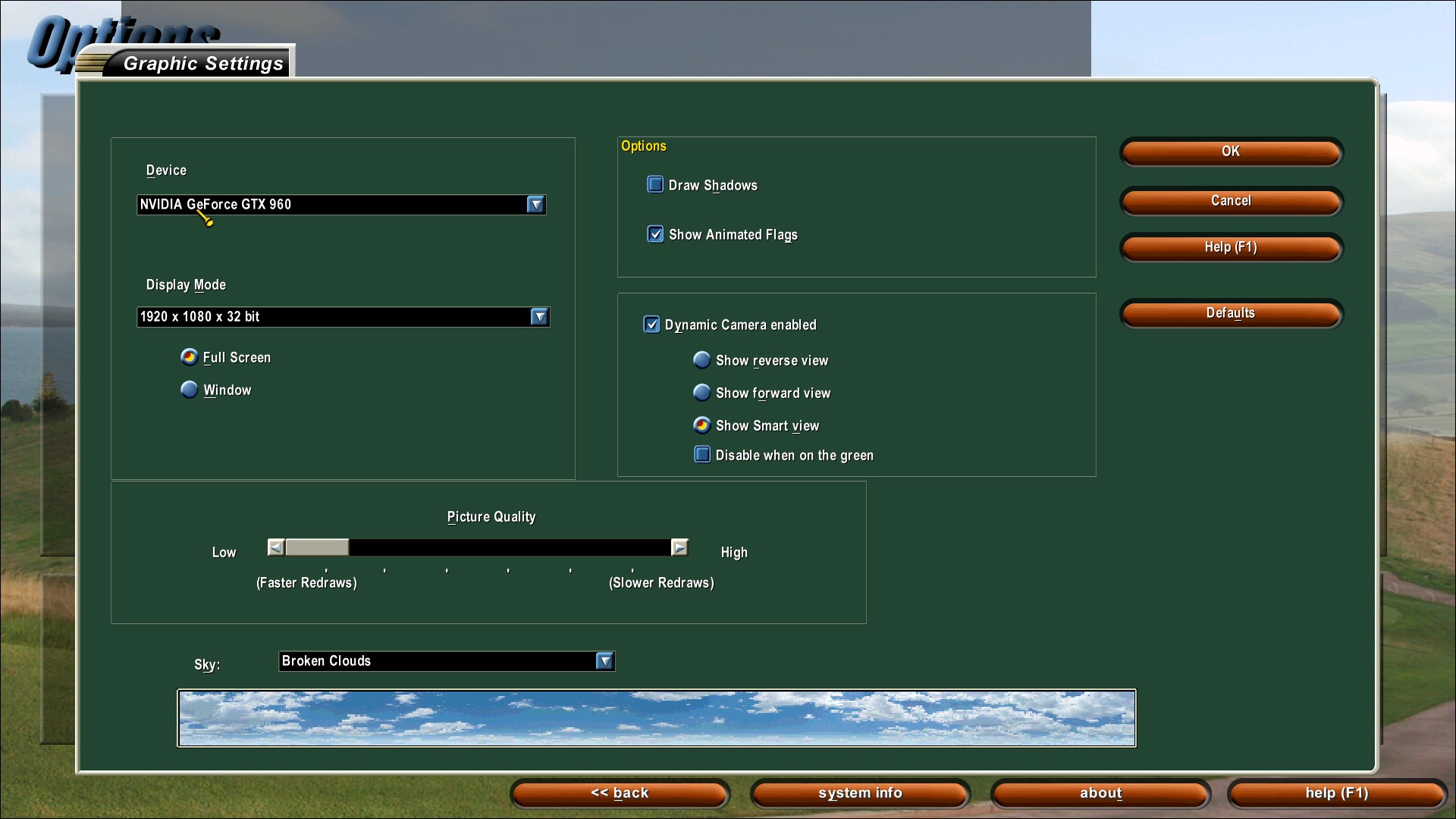
- screen0006.jpg (248.13 KiB) Viewed 9584 times
Re: HD resolutions
Posted: June 17th, 2020, 11:23 am
by Still Linksing
Gowoods wrote: ↑June 17th, 2020, 3:00 am
Not true .... - you can see all the available resolutions within the Game - Just run this Patch
Yes, that's what I was saying. The game does not natively support 1920x1080 and to get that resolution you need to get it some other way. In your case, with the Nvidia patch.
Re: HD resolutions
Posted: June 17th, 2020, 1:09 pm
by GoBucks
When I've had to install or re-install Links, these are the steps that I take:
Having to re install Links
Simple, follow these steps in order.
1 install Links
2 install v1.02
3 install v1.05
4 install v 1.07
5 install links NVIDIA patch
6 install lspn crash fix
7 install LSPN_MAIN_L2K3
Procedure,
Place all the files in the links main folder (including RuKsHuk.exe).
To install the patches, just double click on them, it will be done automatically.
Good luck, see you on the tees.
Robert (aka Obelix)
NB: LSPN_MAIN will set the proper IP within Links to play ON-LINE
I don't skip any steps because this method works. Robert (RIP) suggested this method in 2010.
And you're correct, Still Linksing. The Nvidia patch is the key. So much easier and faster than getting into the registry.
Re: HD resolutions
Posted: June 17th, 2020, 10:36 pm
by Still Linksing
I use steps 1 and 4 of those steps and then also install a career mode fix. 6 and 7 likely would be required for LSPN. Never found a reason to install anything else.
I've never installed the Nvidia patch and to change resolution I always recommend to use the registry.
The issue I have with the Nvidia patch is I have never read what it changes. It is only necessary to solve Links running issues. If you have no issues, I think it is best to not apply it. The patch was created a long time ago. Operating systems have moved on and we now have a completely new type of operating system in the form of Win 10 which creates havoc with old software. Not knowing what the Nvidia patch changes/does is a concern imo. Heck, I don't even know if it changes only Links files or attempts to change things within Windows itself. As there are no benefits to it other than fixing Links running issues, if you have no running issues I always recommend to use the registry to change resolution. When you change resolution through the registry, the resolution is the only thing you are changing.
Re: HD resolutions
Posted: June 18th, 2020, 12:13 am
by Hogan
pmgolf wrote: ↑June 16th, 2020, 12:24 pm
Hogan - I'm guessing that you haven't applied the nVidia patch since you're still discussing non-widescreen sizes. Run it - it doesn't matter if you don't have a nVidia video card!
Pete
Thaks Pete! The nVidia patch did the trick!
Brad.
Re: HD resolutions
Posted: June 18th, 2020, 12:52 am
by GoBucks
Still Linksing wrote: ↑June 17th, 2020, 10:36 pm
I use steps 1 and 4 of those steps and then also install a career mode fix. 6 and 7 likely would be required for LSPN. Never found a reason to install anything else.
I've never installed the Nvidia patch and to change resolution I always recommend to use the registry.
The issue I have with the Nvidia patch is I have never read what it changes. It is only necessary to solve Links running issues. If you have no issues, I think it is best to not apply it. The patch was created a long time ago. Operating systems have moved on and we now have a completely new type of operating system in the form of Win 10 which creates havoc with old software. Not knowing what the Nvidia patch changes/does is a concern imo. Heck, I don't even know if it changes only Links files or attempts to change things within Windows itself. As there are no benefits to it other than fixing Links running issues, if you have no running issues I always recommend to use the registry to change resolution. When you change resolution through the registry, the resolution is the only thing you are changing.
When 1.07 was created by Mark, there was an issue in the for links that wasn't changed but should have been. I don't remember the details, but it wasn't OS related.